Connect FileMaker to Twilio
Send text messages to your customers by connecting FileMaker to Twilio.
When you need customers to read, click, or interact with your messages, texting is the best way to make engagement happen.
Text messaging is useful for so many use cases, including:
Text message marketing makes it possible to avoid the crowded conditions in your customers’ email inboxes. If you haven’t invested in them yet, solutions like FileMaker and Twilio make it a cinch to get in touch with your audience.
Are you ready to improve your FileMaker development skills even more? Our Connect FileMaker to Twilio course teaches you the ins and outs of sending text messages through FileMaker.
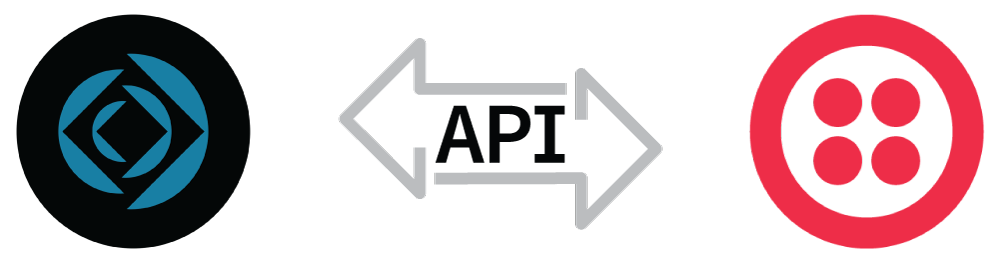
We’ll walk you through the process of sending both SMS and MMS messages by integrating FileMaker with the powerful Twilio API. This course also provides a free sample file that you can use to jumpstart your own Twilio text message campaigns with FileMaker.
After completing the course, you’ll know how to:
If you are new to the process of integrating APIs with FileMaker, you may want to check out our introductory course, API Fundamentals for FileMaker Developers, and our blog post Exploring the Basics of API Integration with FileMaker.
Configure Your Environment
Create a Twilio Account
Twilio Overview (Website)
Understanding the Trial Account
Create a Twilio Phone Number
Create A Google Voice Phone (optional for testing)
Verify Your "To" Phone Number
Download Sample File
Authentication & Your API Key
Sending Your First SMS Text
Constructing the Request (part 1)
Constructing the Request (part 2)
Send with Paragraph Carriage Returns
Sending MMS Texts (Text with Images)
Using Test Credentials
Characters Count
Opt-Out Management
Reviewing the Logs
Receiving Texts and Web Hooks (Concepts Only)
Congratulations and What's Next?
FREE One-on-One Meetings with PCU Office Hours!
Other Offerings from Productive Computing

If you are looking to learn more about integrating FileMaker with APIs,
have a look at our our API courses.

Our API Fundamentals course walks you through connecting FileMaker applications starting from simple connections all the way up to using the FileMaker Data API. From basics to advanced techniques, this course has you covered!
$149 / year

This course is designed for the developer who wants to learn how to connect FileMaker to the DocuSign API. Use the included unlocked FileMaker demo file to make the connections and save hours of time with development.

Learn how to seamlessly connect FileMaker to the Mailchimp API. In this update, we completely rebuilt all course lessons from scratch to coincide with the updated Mailchimp Marketing API and added new lessons. Includes a sample file.
$149 / year

This course is designed for the FileMaker developer who wants to learn how to seamlessly connect FileMaker to the Stripe API. From start to finish, we will walk through the sample file to reveal the common mistakes and undocumented requirements.
$99 / year
$299.00 / year
Entire University Bundle